Today I have a guest blogger who is going to get us organized for our week # 6 challenge!! Andrea from “She’s Crafty: a blog by Retrohipmama” will be sharing how she organizes her photos for scrapbooking. If you do not scrap (I don’t), then this week I challenge you to still get a system together on your computer for your digital photos. Andrea lays it out step by step. Its super easy to follow along. My new macbook pro will be arriving in the mail any day now, and I cannot wait to get my photo organizing ready to go (like the example below). I touched a bit on this in the 21 day challenge, but I know there are a lot of you out there who still need this challenge to get you into gear. Am I right??
If you already have your photos organized on your computer (you go girl), thats great! Link up your blog to the challenge and inspire the rest of us to get busy! 🙂
Week # 5 Challenge:
Preparing your photos for scrapbooking
Before I get started, I have to give a big shout out to Toni for providing all of us a clean and beautiful place to get tidy and organized. Thank you Toni, you are an inspiration!
So let’s get on with some photo organizing, shall we?
Do you spend your precious scrap time organizing supplies or photos? Or even just staring at your photos and paper, wondering what you’re going to do with it all? Are you constantly feeling behind? Check out how a couple hours of prep work can make your next crop super productive!
SETUP MONTHLY REMINDER:
The only way I remember to do something consistently is to have something else do all the remembering. I use outlook so I setup a reminder to UPLOAD PHOTOS at the end of each month. Use whatever method works for you but get it scheduled and make it recurring.
SETUP FOLDER STRUCTURE:
1) Make all your YEAR folders.
2) Within each YEAR, make all the MONTH folders. I label mine (01 Jan), (02 Feb) so that they are always in order. Without the 2-digit numbers in the beginning, Windows will sort alphabetically and that makes it hard to locate the months easily.
3) Withing each MONTH folder, make one (edit.develop.scrap.) folder. We’ll get to this a little later but it’s a pretty important step.
4) The DATE/EVENT folders will get created as you store/file your photos. Mine are labeled like this (10.4.2010 – Marshall 3yr Photo Shoot)
TRANSFER PHOTOS FROM CAMERA: 15-60 minutes
When your monthly reminder hollers…just make the time to do it. You’ll be glad when you can be on top of it and it won’t be an overwhelming task. Just put that folder view into Details mode and move all the pictures from the previous month into the corresponding month folder. And look…its already created for you!
Here’s where you’ll need to spend some time so grab a Coke and throw on an awesome playlist in iTunes and enjoy the fruits of all your shutter-some labor.
1) Keeping your view in Detail, you should be able to see the Date Picture Taken column. (if you don’t know how to do this, I can explain it) | Or if you like to see the pictures to know what event or date they belong in, change it to the Thumbnail view. It doesn’t matter, you’ll end up in the same place.
2) Start by making the DATE/EVENT folder and toss those pics in. Even ones you know you’ll toss, just get them in there. Do this for each DATE/EVENT for that month.
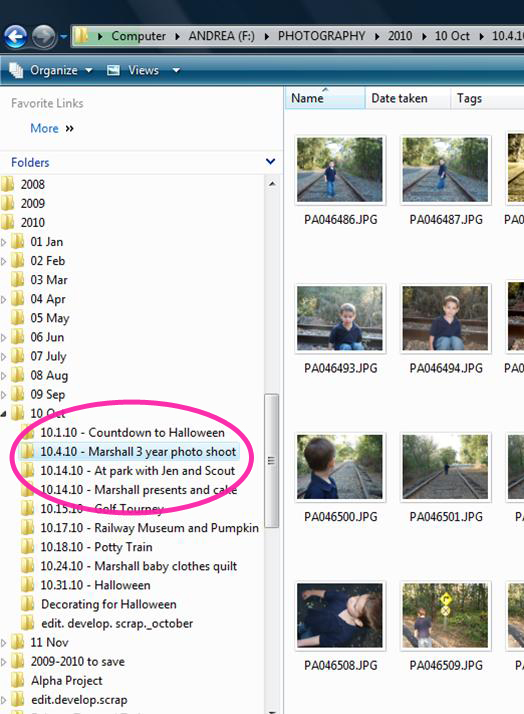
3) Once there are no more pictures hanging outside of a folder (like a hallway rebel who’s not in class yet), you can begin determining which pictures are scrap worthy. (Sometimes if I do have wandering photos, I will create a RANDOM folder for them.) Just go through each EVENT folder and copy/paste the pictures you want into the edit.develop.scrap. folder. The COPY/PASTE part is essential. The goal here is to keep all the originals in their respective folder and only edit the copies that are in the edit.develop.scrap. folder.
4) Do this for each EVENT.
EDIT: 10-60 minutes
You know you better than I do so spend as much time editing your photos as you want. I’m not here to tell you how much or how little to edit….so get your photoshop up or just crop some photos. It’s totally up to you at this point.
DEVELOP: 15-30 minutes
Another section where you get to do what you normally do. I develop my photos as SAMS CLUB, only because they do 1-hour developing and the prices are great. Sometimes they crop the photos oddly so I’ve been a bit irritated at times. But it’s important to not stop at this point. GET YOUR PHOTOS DEVELOPED! It’s the only way they’ll get into your scrapbook….no magic photo fairy will get them there for you. =) Honestly, I develop my photos about every 3-4 months. I do not do this part each month.
Are you ready for my crazy insane page planning? Okay here goes.
Get your photos home.
Separate them into piles by event.
Find inspiration.
I use a binder of scrapbook layouts I’ve collected from magazines. (Sometime soon I will do a separate post on this binder…it really needs to be updated.) I file them into categories and then I use numbered tabs to separate them by the number of photos in the layout.
I select one stack of photos, then browse through my layout options (by number of pictures or by the idea or whatever) until I find one that fits the feel or color scheme I am looking for.
This one is perfect! It usually doesn’t take long. For me it one of those ‘I’ll know it when I see it‘ things.
Here’s my accordion file I use to store my photos and layouts. It’s a serious upgrade from the ugly brown marble one I have been using and it’s the perfect size for 4×6 and 5×7 photos.
I now fold the layout in half, place the photo in front and drop it in an open space.
I can probably store up to 20 layouts at a time.
NOW YOU GET TO GO SHOPPING!!!! Take your photos to scrap file, your best scrappin’ buddy and head to your favorite store. Don’t forget to leave the hubby and kiddos at home!
Here is where you may get funny looks while shopping. I actually bring the file with me and I seriously bust out the photos and layout samples while I shop. My reasoning is this: I do not want to buy more or less than what I need to complete my desired layout. So, if the layout I have chosen utilizes 5 different patterned paper and a solid background, then that’s what I’m going to look for while I’m searching for paper that also compliments my photos. You will not see me just picking up paper that I think is cute or is simply the right theme. I try to put a little more thought into it and preparing ahead of time allows it to be possible. People will look at me funny at first, but when they realize what I’m doing, I think they see the logic. That makes me smile.
I am a scrapbooker…not a collector of scrapbook supplies.

So, $60 or $70 later (which is what I spend about 3-4 times a year)…you have a bag full of pretty little papers and embellishments that are absolutely perfect for your photos.
Once I get home, I grab my photos and papers and IMMEDIATELY stack the papers + embellishments + photos + layout together. If I wait…I forget. Then each set gets stored into a sheet protector.
Look at that! It’s a layout that is ready to go! I know it feels like it took a long time to get here…but once you get the system down…it’s easy peasy!
Years ago, Target sold these fabulous plastic 12×12 3-ring binders. They were a mere $8 at the time and I picked up 3. 1 is for embellishments, 1 is for pages to fix or re-do and this one is for CURRENT PAGES TO DO. This is where you will put all your completed layout sets.
Mine is always full and I hope it stays that way for a long time! =)
HAPPY SCRAPPIN’!
Here are a few rules I scrap by:
1) I don’t scrap everything.
2) I don’t scrap in chronological order.
3) If I attempt to scrap photos 3 times without finishing it…I just store the paper away and put the photos into a box that I will later use for mini books or gifts later. If I am not inspired…it will not be a good layout.
4) there is no right way to scrapbook. these are your books and whether you use no embellishments or top notch supplies…your family will cherish them forever.
***THIS GIVEAWAY HAS ENDED***
What’s a challenge without a giveaway??
This week to go along with the scrapbook & photo theme, I am giving away…
A {Power Sort Box} by Creative Memories (A $28.50 value)
Includes:
- 1 Power Sort Box
- 6 Compartment Boxes
- 2 Compartment Box Covers
- 6 Power Sort Dividers
- Inside cover storage sleeve
- Instruction Booklet
Features:
- Photo-safe
- Holds up to 1,200 5×7 photos
- Inside cover storage sleeve holds photos and memorabilia up to 12.75×7 in size
- Dimensions: 13×7.75×5.75
- Removable Compartments and Dividers
- Compartment Box Covers allow you to transport up to 400 photos
- ID Pocket on Front
- Ships flat, assembly required
- Additional Dividers sold separately
Stephanie’s Power Sort Box (Very organized)
AND
Memory Manager Software by Creative Memories (A $39.95 value)
Includes:
- Software on CD
- CD Case
- QuickStart User’s Guide
Features:
- Organize your digital images from digital cameras, scanners or CDs using virtual Power Sort Boxes
- Store digital images and journaling with the exclusive Memory Vault feature
- Organize and store your audio (.mp3, .wav, .wma) and video clips (.avi, .wmv, .mpg, .mp4, .mov)
- Image enhancement features such as color correction, red eye, cropping and much more
- Preplan your PicFolio Albums and journaling
- Produce album-ready photos and journaling boxes
- Print your digital images online or at home with the click of a button
- Keep track of printed or non-printed photos using the one-of-a-kind PrintTrack feature
AND
A custom edit of any photo of your choice. All you have to do is send me your un-edited, un-shunk, digital photo and I will professionally edit it for you!
Not only am I giving those away, but Stephanie has offered a great special to A Bowl Full of Lemons readers!
All Bowl Full of Lemons readers will receive 20% off their ENTIRE purchase from stephanies Creative Memories website!! {Here} is her website for you to visit. In order to receive the 20% discount, YOU MUST email your order to Stephanie at smlowe5.cm@hotmail.com. The 20% discount is through March 31st. Let her know you are a BFOL reader.
To enter the giveaway, all you have to do is:
1. Be a follower of A Bowl Full of Lemons
2. Visit Stephanies website {
here} and comment back here on what you like!
*For an extra entry, you can join the challenge this week! (and “attempt” to organize your digital photos) 😉
The winner will be chosen via random.org, by your comment #. You MUST be a BFOL follower to qualify. US residents ONLY please.
Stephanie also has a great blog {
here}. Don’t forget to visit it as well!
Good luck! The giveaway ends at 11:59 pm on 3/8.
If you would like to join the challenge this week or if you are already organized with your digital photos, link up your blog below and don’t forget to add my button to your blog!
Tags: digital photos, photo organization, photos
giveaway, Other Spaces, photo organization, weekly challenge Posted in
60 comments

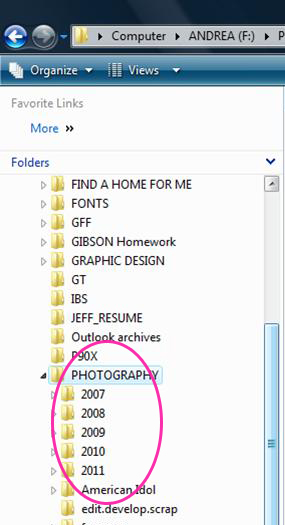
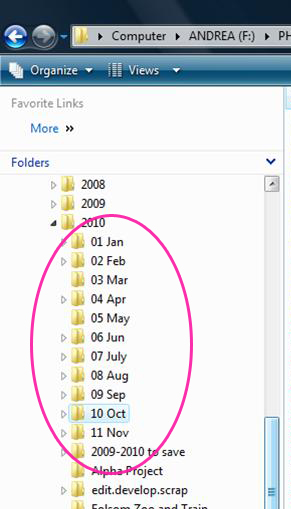
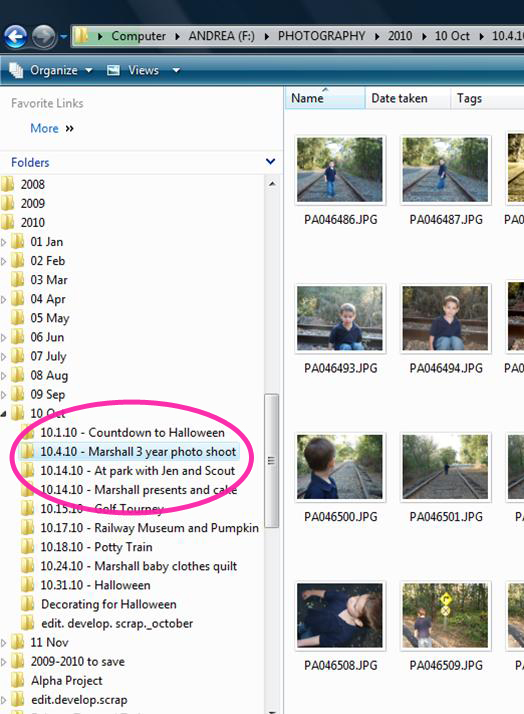
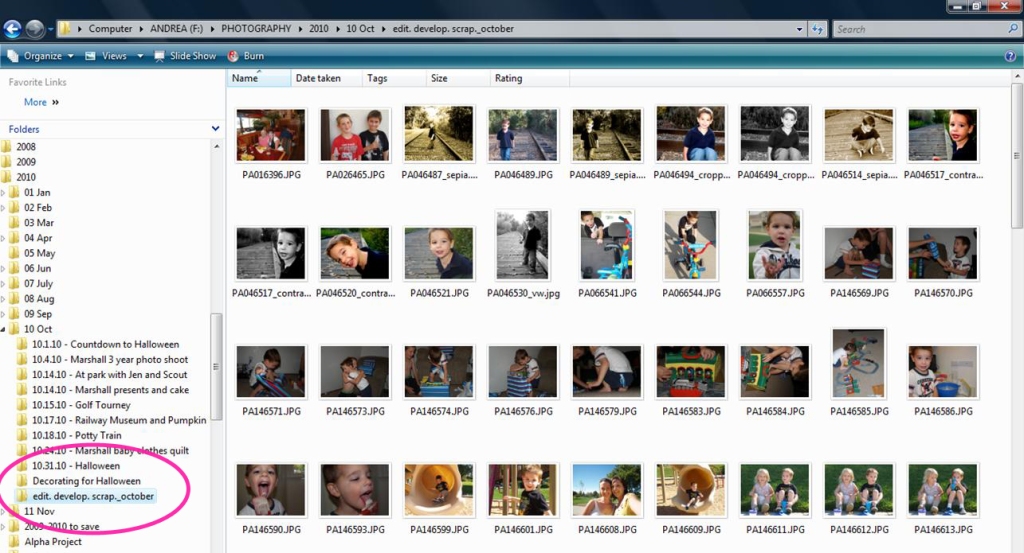


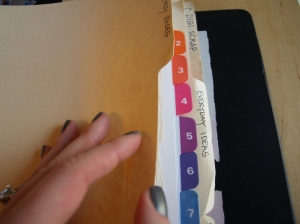
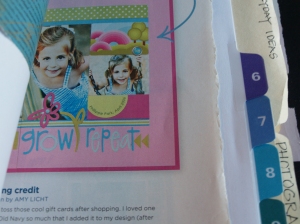
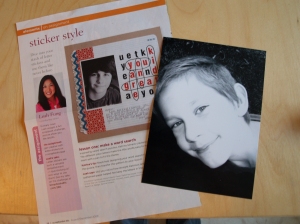


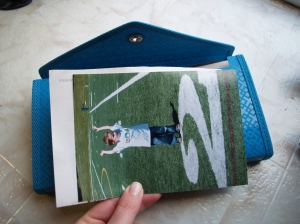



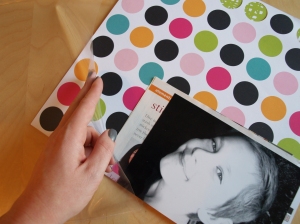

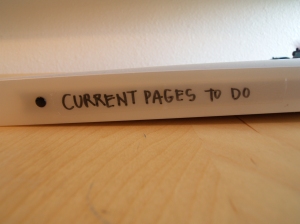
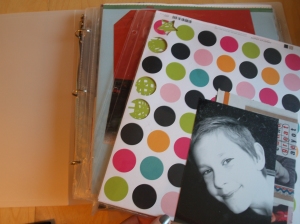














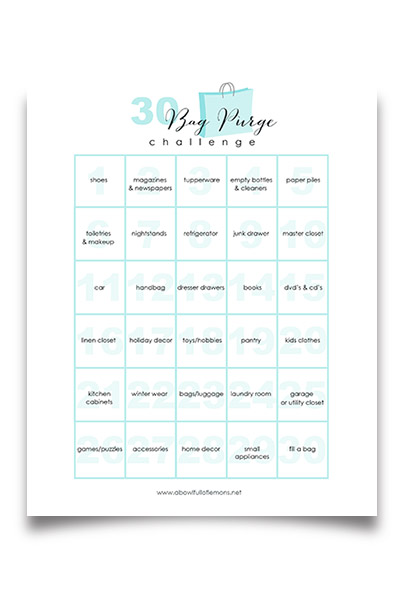
Yay, I’m first!!
I am a follower. I really like the
Creative Cuts Playful Alpha Set Pattern on the CM website. I have a photo cutter from them that is one of my favorite scrapbooking tools. I also have 2 papercutters. And the corner punch.
I also keep a binder similar to Andrea’s 🙂 She has some awesome tips!! Thanks for sharing!!
So great, I love it all!!!
I am a follower, and I love the custom cutting system. I have the circles and the ovals, need to buy those other shapes too.
Love this challenge! I am currently working on my photos… and I have both prints and digital to work on and several methods for displaying them. (BTW, don’t enter me in the drawing. I have plenty of supplies for my organizing.)
What a fantastic tutorial. One step at a time for me. I visited her site, and I know that if I were to scrap, I would definitely like an 11×8.5 sized book.
Thanks for the opportunity.
What an INCREDIBLE post! I am so happy that you took the time to write that out all so well. I know so many people who were looking for help with this! I am also a scrapbooker and had no idea where I could buy creative memories stuff since I have not been to a party since 1997! ha So really glad to have your website now! Thank you SO much! GREAT POST!
What a great giveaway! I’m already a follower!
I don’t take quite as many pictures as she does, but I still do scrapbook. I really like all the paper on her site–I can’t have too much 🙂
I am a follower. I love this post. I am so going to try this system! Any system would be an improvement! lol
I love the power sorters and the display frames.
Great giveaway! All ready a follower, YAY!
Love that CM has come out with so many new items! Love the poster layouts as well as their calendars and photo books!
A great weekly challenge, I’ve only just realised how essential it is to have great organisation for digital images! Will be linking up later in the week
I’m a follower of BFOL – and I love the digital memory scrap paper download program for PC! I’d love to have anything Creative Memories!
I’m a follower
Denise (asprinkleofthis.blogspot.com)
I haven’t gotten into digital scrapbooking. I like being able to paper piece things and add embellishments. I love any of the “extras” I could use to embellish my pages from her website.
Denise (asprinkleofthis.blogspot.com)
I linked up my photo organization . . . . although I have to admit it’s still a work in progress.
Denise (asprinkleofthis.blogspot.com)
I’m a follower. I REALLY want the Creative Memories photo organization… I just started with the software and can’t wait to get more projects completed!!
emmyann419@gmail.com
I love the hummingbird tote on her site! It will carry my netbook, battery charger, cords, and camera!
By the way…I am a follower! Your blog is great help.
I am a follower of your blog and I love all things scrapbooking! I love Creative Memories and in particular I looked at the website and love the new Paper Buttons!
I am a follower, who is loving all the ideas and suggestions!
~Kristi
I popped over to look at the Creative Memories site and I am intrigued by the ‘Faithbooking’ items.
~Kristi
I am a follower of the blog and I am in love with the Power Sort Boxes! I have been looking for a more organized solution to store my prints other than the traditional photo boxes. This is perfect!
I am a follower!
I love the display frames.
The quick albums look great…so many wonderful things to see on her site and blog. This came at a perfect time as I am attempting 6 years of photos, one month at a time. THANKS
I LOVE Creative Memories! I’ve been waiting for my scrapbooking room to be completed and it’s almost done! This give-away would really help me get back into scrapping!
This is one challenge I need desperatly! I started scrapbooking with Creative Memories about 14 years ago. I haven’t touched it in a bout 5 years. The power sort box looks down right handy.
I am a happy follower of A Bowl Full of Lemons.
Really like the Black & White Storybox papers – thanks for the great giveaway!
I definitely needed this post. What I liked about Creative Memories was that they gave you either option of digital layouts or regular layout. Thanks so much for the tips/
I am a follower of BFOL. I LOVE all the organization tools on the website.
Blog surfing and I found your blog! I’m sooo glad I did! I have been re-organizing my home and was about to run out of ideas..not any more! You have inspired me..and now I know it’s a must that I buy a label maker!!! No more printing labels and taping them to the container!
I use CM stuff for my scrapbooking, love it!! This is a great challenge. I have been working on getting my digital photos organized, I have them about 90% complete. Great tips here.
I am a faithful follower 🙂
Andrea did an amazing job of writing and explaining all of this. It looks easy and very helpful. I scrapbook too and already have my photos under control for the most part. I am already a follower. I have been following Andrea’s blog for a couple months now and love love all her creative ideas on everything. When I started scrapping it was at a CM party, my sister dragged me to it and that night I was hooked. All of their products are great and fun and easy to use. On my wish list is their new large wavy and oval cutters and their new paper additions and some paper buttons. They are really coming out with some great items lately. Thanks for sharing and for the great giveaway.
I am a follower and love the power sort box.
Thanks!
I am also attempting to organize my digital photos for 2011!
WoW!!! I must say I am so new to blogging but have been so so inspired by this site-because I am a Shaklee distributor and love Dave Ramsey’s program! This morning and saw that the topic was photo organizing I was super excited! This is something that I have been trying to do for a while and this just made it much easier! I love Stephanie’s site with all of the digital scrap booking ideas- how easy!
I am a follower and love this http://www.mycmsite.com/sites/smlowe/Content/Shop/Product.aspx?sku=646729&path=/Hierarchy/Digital%20Scrapbooking/Product%20Credits. I have been thinking of getting into the digital scrap booking. I think I will take the challenge this week to get my photos organized on my computer. The others will take much longer.
I am a follower and I love the everyday photo display.
I am a public follower with google friend connect
I would like to order a photo mug. So cute!
I am already a follower of your blog! 🙂
I love the Grip & Clip and the Paper Edger – both are tools that I would love to add to my collection!
I am a follower of your blog (but you already know that).
I would love to win the software and I really love those page planners…I find that is something I struggle with – who knew there was a template?
Also, I am joining the photo organizing challenge for sure! I just ordered some cool photo storage things from The Container Store…can’t wait to get started!
Thanks!
~alicia
proof-of-love@blogspot.com
I love your blog! I recently found it and I think it’s a great resource for cleaner living. 🙂
I love digital scrapbooking, so I’d be most interested in the digital papers and embellishments.
I have my photos already organized in folders – my hubby is a computer guy so we’ve had our photos organized from day 1. It makes such a huge difference when trying to find a photo you are looking for.
Thanks!
I love your blog and I’m a follower!
I did this last month, but I didn’t blog about it. 🙁 Still… I love the idea of keeping them sorted by month and it is helping so much since I started taking more pictures!
Also, you make me want to scrapbook…
I love the power tote system *hint hint* (lol!) and the Humming bird Tote!
I’m a follower!
i’m a follower.
please pick me!
I love creative memories! There are soooo many things on my wish list!!! Hope I win!
I am a follower of BFOL =) So many great things on Stephanie’s site, but I would LOVE to get my hands on that Disney Mini album!!
Im a folower of BFOL!! Love it!! And Im a card maker, so my wish list is long with creative memories!!
What a great post on organizing digital photos! I am happy to say that I am fairly organized, but I am trying to organize my moms MILLIONS of photos… and the CM photo storage boxes have come in WAY useful in that endeavor! 🙂
What a great idea-I already did the organizing on the computer like that–but to do the layouts and stuff in chunks too seems so logical! I have YEARS of pictures unprinted/scrapped. But I think I could do it in bulk, so that when I get a sec to sit and scrap I have it all ready for me!
Hello,
I love this set up. I think I could get a lot done this way. I have one big problem though. I have about 8 years of digital pictures to sort threw. I do at least have them in folders by year. They are not by month though. I have transferred them from disk to disk so many times though that many of them do not have the original date so I am not sure that I can sort by month. I am thinking about sorting them by event and then follow the rest of your instructions. A lot of them are labeled by the numbers the computer gave them or some silly line I tagged at the time. I would love to go through and rename each one with the event name. Do you have any tips or ideas with getting caught up on sorting this many pictures? I think it is over 15,000 pictures!