DOWNLOADING THE FILES
– The “Rainbow Planner” kits were created so you can customize your personal planner with beautifully organized inserts. All printables are in downloadable PDF digital files. ALL files should be printed on 8.5×11 paper. Once you purchase the Rainbow Planner printables, the pdf files will automatically be sent to your Paypal email on file (within minutes). If you do not receive your files, please check your spam or junk folder before emailing.
– If you have any issues with your Rainbow Planner, please email abfolrainbowplanner@gmail.com. Please allow 24 hours for a response (more if a holiday).
– Please SAVE your printables to your computer (as soon as you purchase). I cannot resend lost files.
– Due to the digital nature of these products, there are no refunds.
– Make sure you choose the correct size for each item you order. There are drop down menus.
PRINTING DIRECTIONS
The Rainbow Planner printing directions are included in the calendar bundles. When printing, I recommend using a 28# or 32# bright white paper to print all weekly pages & mini kits. I suggest a card stock to print the monthly calendars.
Once printed, if you have 8.5×11 pages, you are done! If you have 5.75×8.25 pages, cut them down to size with a paper cutter. Enjoy!
Feel free to email me with any questions. Enjoy your Rainbow Planner.
October 2013, Rainbow Planner Details Posted in 25 comments











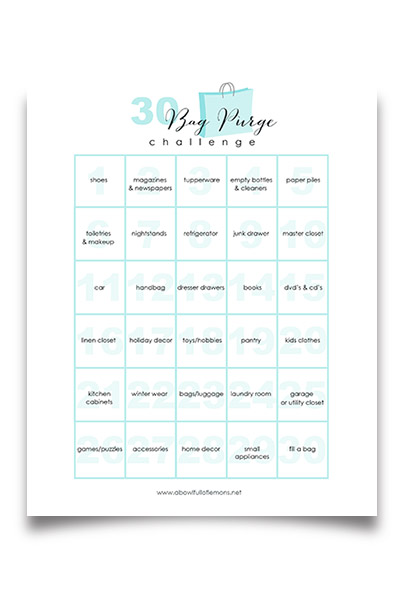
all that i ordered are saved on my computer, but my menu planner kit will not open! what do i do? payment key: 444af8b1298253aadb3a7130ae4b50be
Lori Neff santalvr19@aol.com
send issues to abfolrainbowplanner@gmail.com
Can you post so e pictures. A visual might help. The weeks are on two pages. So we have a week and wen we turn the page we will see not gander to do?
I dont understand?
I agree. A lot of information is offered and a picture to go along with it would help visual people like me! What would a customized cover look like? Where would the location of the customization be? Etc… I just feel a picture would help explaining all of those questions! 🙂
A way to customize would be to put your name at the bottom of the page. If you watch the slideshow of ‘a peek into my life’ on the sidebar on the blog, you’ll see a picture of Toni’s customized cover.
is the aqua binder available …if not where? where are the cute pens from???brand???/
you are truly my “Martha Stewart ” but better
Is there any chance that you will do the A5 as A5 size? I’m in Australia and our paper isn’t 8.5×11, so things aren’t going to print properly 🙁 Been excited to get this, but if it’s printed on 8.5×11 paper, it’s going to shrink it to size, which means it’s going to be smaller than A5, if that makes sense
You might want to look into having someone that is stateside, print and ship for you. There were some generous folks on the swap/sell group offering their services (for a fee, I believe). You can check out the group <HERE> if you’re not already a part of it.
I don’t really want to have to pay for printing and shipping when I already have everything here that I need to print it.
Thanks for the suggestion, however I think that’s just going to push it out of my price range.
This looks absolutely adorable!!! The colors are so happy and uplifting. I can’t wait to order something. I love the checklists!!! Beautiful!! Thank you for the dedication to helping us all!! Traci xoxo
I want to order the month on 2 pages view for my personal size filofax…there is only one size available in the shop –8.5 x 11…is there a reason for that? is it because I can just shrink it down when I print it or are there supposed to be other options available? thanks!
You may want to try refreshing your browser. There is the 3.75 6.75 (Filofax Personal) available which should work for what you’re needing.
My printer isn’t good enough to print this. I want to take to Office Depot. Can it be put on a flash drive? Or how would you suggest doing it?
Melissa, please send an email to abfolrainbowplanner@gmail.com and request a copy of the copyright papers so that you can take it to OD for printing. You can download them to a flashdrive
I cannot figure out how to put the binder together! All of the pages look so pretty. I printed out the months and the weeks but I don’t know what to print on the back. Do you have any pictures that could point me in the right direction? Or better yet an idiot proof step by step guide to putting it together. I bought the bundle, the menu planner kit, the tasks mini kit and the 5.5×8 blank weekly. I obviously, have the 5.5×8 printables so that is making it even more confusing!
Hello Toni
Just to check, approximately when will the A5 be available for purchase?
Love what I see and can’t wait to buy it.
LOVE this!! I can’t wait to get mine printed & put to use!! I have the MS collection labels, etc but I would love to know where you found the adorable tabbed page dividers?? Thanks!
I am hesitant to purchase because of printing, and don’t want to take it anywhere… wondering if you could create a simple black and white test or example, maybe 6 – 10 pages, could just say 3 – 5 pages “calendar page” or “task page” or “note page” that those of us with novice skills could test at home with our own printer. I already have the good paper, printer and ink… just not sure I can master the job…. I’d love to do a “test” before I buy. Just a thought….
Totally agree – a test page would be awesome, just so that we don’t waste money on something that we can’t print
I just downloaded the personal size planner. I see the note page where two note pages are on the same sheet. Unfortunately the action list is on the same page as the daily page. I was hoping to print out the weekly pages and print action lists on the back. It won’t work since the action list is on the same page as the daily. Am I missing something? It looks like I will have to print the notes page on the back of my weekly pages. Can I get one sheet that has two action lists on it? Thank you for your time! I love this planner!
Please email abfolrainbowplanner@gmail.com