Are you experiencing troubles or do you have questions about The Printable Love Bundle? Take a look through these frequently asked questions. Please look over the questions and answers on this page BEFORE emailing. If you have not found your answer on this page, please email us at printablelovebundle@gmail.com. To ensure that your question is answered in a timely manner, please take care to email at the printable love bundle address (not our personal email address). Please note that due to high email volume we will do our best to respond in 24 hours – thank you for your patience!
I paid for my bundle but haven’t received it. What do I do?
- Check your spam folder and double check your receipt what email address you used.
- If you have not received your bundle and you have a paypal receipt that says PAID please forward your email to freshhomebundle-1 at yahoo dot com and we will respond within 24 hours. Thank you!
Important Details:
- The Printable Love Bundle is only available from 8 a.m. EST on February 7th to 11:59 p.m. EST on February 15th, 2014. There are no exceptions.
- PLEASE DO NOT SHARE THE BUNDLE WITH ANYONE ELSE – it is intended solely for the person who purchased the bundle. Please be respectful of the authors’ copyrights.
- After purchasing, you will automatically receive an email (to the email address you provide) containing the download link. Please check your spam folder if you cannot find the email.
- Please download and back up your Printable Love Bundle purchase. You have 5 download attempts to access your files. The download link expires on 3/01/14. After that date, we will not be able to provide new links to download. Please remember to back up your files. We are unable to send you copies of the printable bundle that have been deleted or lost.
- Due to the digital nature of this sale, there will be no refunds.
- If you have any questions or issues with any of the printables included in this bundle, please contact that author directly.
You will receive your Printable Love Bundle as a ZIP file. Not sure how to open a ZIP file?
You need to open and save the zip file in order to see the twelve printable tools.
- PC – right click on the folder and select open – you should see the digital items in an open folder. Save to your computer or cloud storage and enjoy!
- MAC – save the zip to your desktop or downloads folder. Double click on the zip file and it should automatically extract the files. If it doesn’t automatically extract/open, open with your zip application or converter.
- iPad – download WinZip from the app store (free) and then open in iBooks or Kindle App or alternatively you can open the zip on a computer and attach and email the pdfs to yourself and open and read using your favorite app on your device. Here’s a great tutorial on how to get pdfs on your iPad or Kindle!
If you still don’t understand how to do this, please use your favorite search engine and look up “how to download a zip file” on your specific platform before emailing us.
Some Printable Tips:
- Did you know that if you have a tablet, like an iPad you can use printables paperless with an app like Notability that lets you digitally write on your pdfs? If you have a Kindle you can use Note Everything for a similar result.
- Most of the printables in this kit are formatted for 8.5×11 and aren’t designed to be reduced unless you have a printer that can accommodate – here are two posts that give a little more explanation. RESIZING 2+ TO A PAGE.
Thanks for your purchase!! Enjoy your Printable Love Bundle.
~Becky & Toni
February 2014, Printable LOVE FAQ page Posted in 9 comments










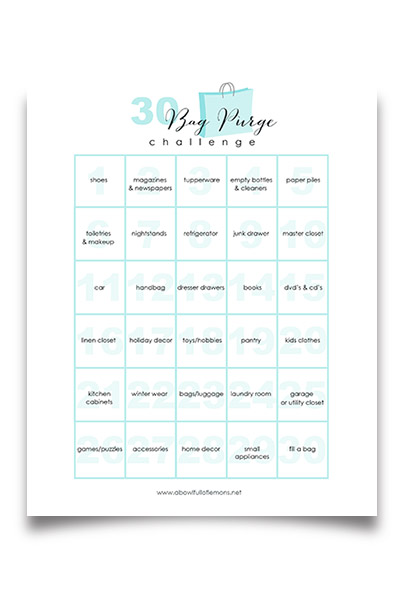
I am on a MAC & also create materials & am very used to opening files. I am getting the following message when I try to download the provided link.
Adobe Reader could not open ‘printable_love_bundle-1.zip’ because it is either not a supported file type or because the file has been damaged (for example, it was sent as an email attachment and wasn’t correctly decoded).
You need to unzip the file before going through Adobe Reader – please consult the FAQ page for directions on how to open a zip file with your particular platform, in your case a MAC:
http://www.abowlfulloflemons.net/2014/02/printable-love-faq-page.html
You will receive your Printable Love Bundle as a ZIP file. Not sure how to open a ZIP file?
You need to open and save the zip file in order to see the twelve printable tools.
PC – right click on the folder and select open – you should see the digital items in an open folder. Save to your computer or cloud storage and enjoy!
MAC – save the zip to your desktop or downloads folder. Double click on the zip file and it should automatically extract the files. If it doesn’t automatically extract/open, open with your zip application or converter.
iPad – download WinZip from the app store (free) and then open in iBooks or Kindle App or alternatively you can open the zip on a computer and attach and email the pdfs to yourself and open and read using your favorite app on your device. Here’s a great tutorial on how to get pdfs on your iPad or Kindle!
Let us know if you are still experiencing difficulties. Enjoy your bundle!
I have the same problem as Melissa except with photoshop. Any of the items that say “editable” aren’t editable and or won’t load in photoshop. I get this message “there was an error in processing the documents. The file may be damaged or corrupted” All the files are already unzipped. When I tried to edit the valentines treat card thing it comes up but it’s not editable at all.
You should be opening them in Adobe Reader to edit/fill, not Photoshop. If you are still experiencing problems please contact the shop owner who’s printables you are having difficulties with specifically.
You can download the latest version of Adobe Reader for free here:
http://get.adobe.com/reader/
Do you have a tutorial on how to edit using adobe reader? I’ve never used it before.
Im sorry. I dont. You might want to ask becky (clean mama). She might know.
I purchased the download and actually opened it and printed one page. When I went back to print more, it is gone. I am an extreme novice on the computer. (born too long ago. haha) Would you tell me how to get the files, again. Please. Thank You Very Much.
If you could, please send an email to the address listed in the post and we’ll help you from there.