When you think of Pinterest, what comes to mind? DIY, crafts, recipes, decor, and inspiration are probably some of the first things that pop into your head.
But did you know that Pinterest can be a great tool when it comes to budgeting? Browsing Pinterest doesn’t have to result only in spending money. It can result in saving money by helping you maintain a budget that’s organized and meets your needs as well as empowering you with some of the best budgeting tips that can be found online. In many ways, Pinterest now resembles a visual search engine, and it’s far more effective than doing a Google search and clicking the “Images” tab.
The main issue is knowing how to find all of those great nuggets of budgeting content, so let’s go step by step through Pinterest’s fantastic guided search feature.
Search your keyword
When you’re logged in to Pinterest, type the keyword budget into the search bar at the top.
The next screen will show all of the pins that fit the keyword (this is just a snippet!) as well as ways to narrow your search.
Narrow your search results
Directly under the search bar, you’ll find a number of guides that relate to the keyword budget.
To see more guides, click the arrow on the right to scroll through them.
You may select as few or as many as you would like. The more you click and add to the search bar, the fewer and more focused the results will be. You may also type additional keywords into the search bar if you’re not seeing what you want in the guides.
Filter your search results
Once you’ve narrowed your search, you have four choices as to what is displayed:
- All Pins: every individual pin containing those keywords | helpful if you’re looking for something specific
- Your Pins: the pins on your own boards that have those keywords | what you would choose if you remember pinning a certain thing in the past and just need to find it
- Boards: boards devoted to that narrowed topic | ideal for finding entire boards to follow
- Pinners: This is for searching for a particular pinner(s) and would rarely be useful in a narrowed search. It could, however, be helpful when just using the word budget, because it would show all pinners with that word in their Pinterest account name.
EXAMPLE
Let’s say you’re searching for some tips on how to better budget for your family during the Christmas season. You might choose the keywords budget, family, and Christmas. Here are the resulting pins.
[Notice the one that’s second from the left. It’s not really related to Christmas itself, but it does mention Christmas in the description, so that’s why it’s there. For search results, Pinterest looks for the keywords in both the information that’s on the original pin (if it’s a Rich Pin) and the description created by the pinner.]
Here are the boards that result from those search terms.
Isn’t that slick?
I hope you feel better equipped to use Pinterest as more than just a place to collect recipes and pictures of pretty things. It’s a fantastic tool with so much potential!
I’d love for you to stop by my blog and even check out what I’m pinning on Pinterest!
Tags: budget, pinterest
A Time For Everything, Blog, Budget, budgeting, November 2014 Posted in
5 comments



















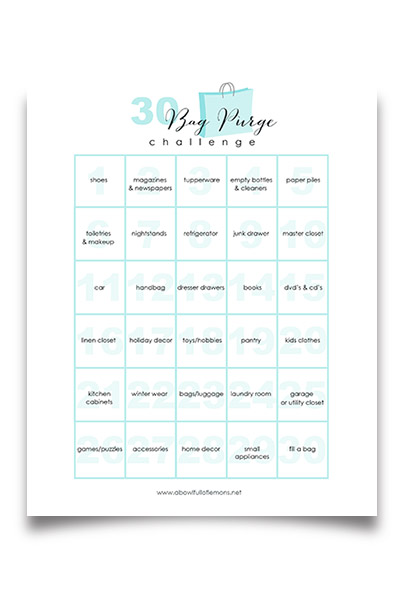
Hi, thanks for the tips Mellisa. I’ve been using Pinterest mainly for saving my own pics, but searching for stuff is also great!
I have learned so muchabout budgeting and thrifty living from Pinterest, there are so many great articles out there about it!
That’s such a good idea! I’m on pinterest a lot, but I never thought of that before..
I live on my own for the first time, so I really have to learn living with a budget.
Thank you! x Liz
http://lizcosyplace.blogspot.co.uk/
Another reason to love Pinterest! I definitely need to use the search function more often to find things like this. What a great tip, thanks for sharing 🙂
Great tip, thanks for sharing <3