Purge Day 22: Email Subscriptions
Task: Go through ALL of your emails – purging junk mail, responding, taking action and saving what needs saved. Allow yourself 20 minutes to do this. Set the timer and get started. To help reduce email clutter, “Unroll” yourself from email subscriptions. To do this, follow the instructions here.
Organizing Tip: Create an email account specifically for subscriptions. This will alleviate un-necessary emails from going to your main account. Also, if you haven’t already done so, create new “action” folders. Label them…
- Urgent. All emails that need immediate attention. Respond by the end of the day.
- To Do. Anything you need to respond to or complete (non urgent).
- Events. All emails that have a date & time (parties, baby showers, etc). Don’t forget to write them in your planner. Once the event has occurred, delete the email.
*Don’t forget to go through the folders each day, taking action, so your email doesn’t get cluttered up again.
If you are new to the purge, start at the beginning HERE. Don’t forget to share your purge pictures on Instagram using the hashtag #abfol31daypurge.
HAPPY PURGING!
Tags: 31 day purge, declutter, email, office
31 Day Purge, Blog, Clean, decluttering, decluttering, October 2014, Office, Organize, paperless organization, purging clutter Posted in
2 comments


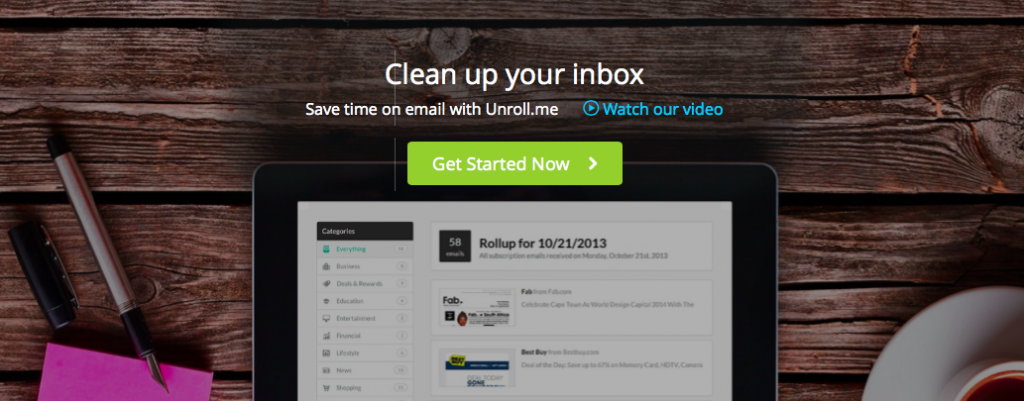









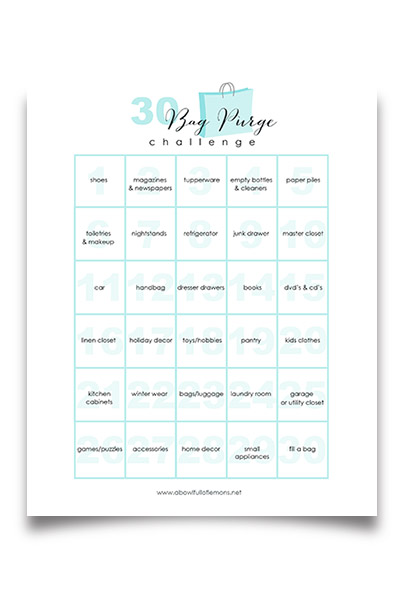
Thank you for the tips! I love unroll.me!
THANK YOU so much for this post! Unroll Me is fabulous–it found 322 subscriptions!!! Glad to have a cleaner inbox without all the advertising!