When I opened up the box… I was so confused as to how in the world the thing works. SO I got my husband (the manual geek) to look it over and tell me how to use it. 

Actually, its quite simple. The first thing you need to do is load your silhouette software onto your computer.
After your software is loaded, its time to load your vinyl into the machine. You do NOT need the plastic sheets that come in the box for the vinyl. Those are for cardstock, etc… So, open up your vinyl, do NOT cut the vinyl, and load it into the feeder.
Hit enter (it will say load). Now you are ready to print. Design your creation in the Silhouette software program & click on the print button (I Forget what its called in the program).
After you print out the vinyl, you will need to cut it. I use a scrapbooking trimmer.
Next, measure your transfer paper to the exact same size as your printed vinyl. (Cut it too).
Okay, now peel off the top of the vinyl. Your creation should remain on the white part.
It will look similar to this.
Then peel off the transfer paper and place it on top of your vinyl creation!
I created many things on the same sheet (to save vinyl). At this point you can cut out each separate creation.
Thats it. Your finished!
I labeled my pantry door. My husband looked at me like I had really lost my mind. He said, WHY in the world did you label the pantry door? Dont you already know its a pantry? Men just dont get it.
Peel the back of the vinyl and stick it on… then rub it all over and peel the top off!
I think it looks great!! Isn’t that the smallest pantry door you have ever seen?
*
Have you entered in my Silhouette giveaway? If not, {here} is where you enter. If you just don’t want to wait forever to try to win a Silhouette machine, they are offering my blog readers a HUGE discount on the machine + fabric interfacing for $229. The special is around $100 off!!!! Go to silhouetteamerica.com and put in the code LEMONS to get yours today!!

Tags: silhouette sd, tutorials, vinyl
decorating with decals, silhouette, Tutorials Posted in
27 comments











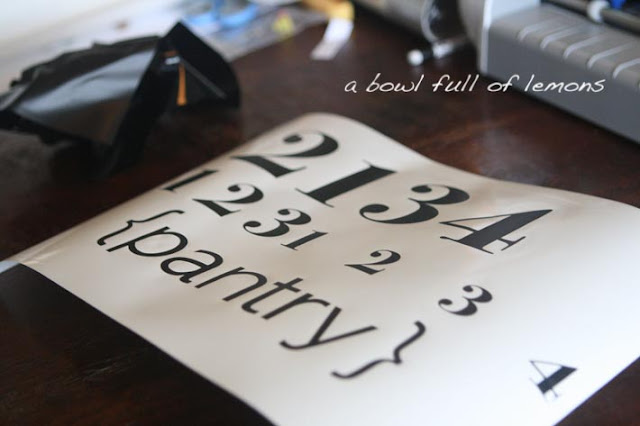

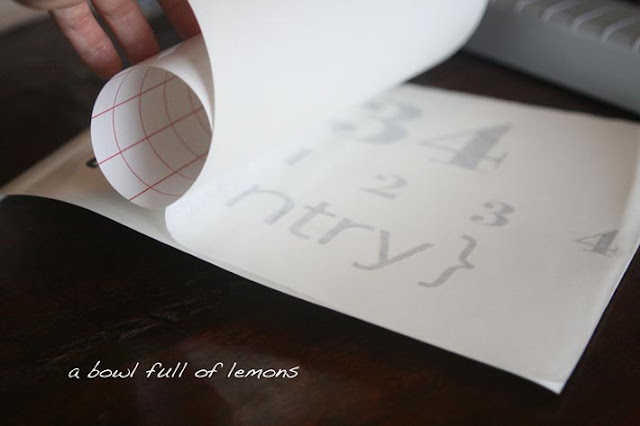















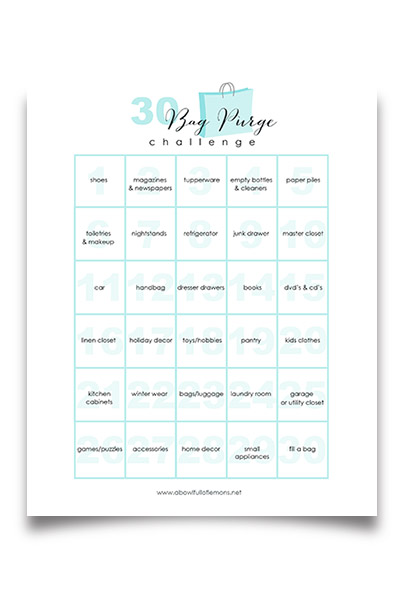
I think your hubby and mine would get along great! My hubby is a total IT guy and would SO say that same thing as yours!! He rolls his eyes sometimes at all the things i label….hey, it works, right? I love you “pantry” label. That works just like a decal would since it has the transfer paper and all. Does it print on regular paper, too? It looks fun…I will have to settle for my computer printer for now! Unless I win this one!!
Becky B.
http://www.organizingmadefun.blogspot.com
Organizing Made Fun
Thanks for this tutorial! I should be receiving my Silhouette any day now and I’m clueless how to use it!!
Thanks for breaking it all down.
Thanks for showing how to use transfer paper. I’m still a vinyl virgin!
cute door!
I have had my machine for about a week and haven’t used it for vinyl yet. Why do you use the transfer paper??
I have been cutting and making cards and boxes…so much fun.
Thanks for posting this! I keep hearing about them online and had no clue what they were or how to use them!
Thanks for the tutorial!! My husband is a manual geek too-that made me laugh the way you put it! And that is ALMOST the smallest pantry door I’ve ever seen…mine is the smallest!
See, my husband would know better than even to comment. He’s learned that lesson by now.
~ Sarah
I am loving this little gadget! You have such good ideas! I am so crafty and I could def. use one of these too!
Thanks for this. I got myself a Silhouette for Christmas through a big sale they had going on and I just opened the box last week. Sad, right? So it’s my goal to use it this weekend. Anyways, I linked up your site and your 21 day challenge on my blog today! I’m also your newest follower!
http://vixenmade.blogspot.com/2011/03/spring-cleaning-sucks.html
What a great item to add to the other “fun” decorating that we do. I’ve also joined as your newest follower. I came over via Picket Fence Blogs and thought I’d stick around awhile. Sandi
It’s a very cute pantry door At least you have one!! And love the decal!
At least you have one!! And love the decal!
I would love to have one of these. I think I would go silhouette crazy and vinyl up my whole house. I love the glass jars. I’ve seen the vinyl etching and I would love to do that to some glass jars I have.
I think your pantry looks great labeled! Thanks for showing how to use the Silhouette. I hope I win so I can try it out for myself!
Thanks for sharing your step by step use of the silhouette machine…i just ordered mine before I read the entire blog…and now I see that transfer paper is needed. Yikes…. Could you write a bit more about that…I have no idea how to use the machine and I love how you are using it.
Love the door!!! Cute idea!!
I bookmarked you as soon as I saw this post so I would have a clear tutorial when I started working with the vinyl. I cannot get an answer about the size of the vinyl itself since you are not confined to using the carrier sheet. Can you just type out your saying (especially a long quote) and just make sure your vinyl is unrolled enough? Sorry to ask something so stupid, put I am having a difficult time with the user manual.
I book marked this page so that when I {hopefully} win your giveaway I have clear instructions!!
Oh my gosh, thanks soooo much for this post. I got my Silhouette a few weeks ago, and tried cutting vinyl yesterday using the cardstock mat. I knew I did something wrong! This post helped clarify everything for me! xo
Thank you for the tutorial. I have had my Silhouette SD for 3 months and couldn’t find a good tutorial so I have only used once. And didn’t understand the “transfer paper” until now. Thank you again!
Thanks for this tutorial! I am having a really hard time with my machine. Have you used it for cardstock yet? Every time I try, it either does not punch all the way through or it tears. I am using the pink cap, thickness of 28, and a speed of 3. I am getting frustrated!
Hi, I found this Silhouette vinyl tutorial through a Google search. Didn’t see a way to email you, so I’m leaving a comment. Obviously, it doesn’t have to be published!
I wonder if you can give me some advice. I have a brand new Silhouette SD with a big vinyl letter project ahead of me – BIG vinyl letters as in maximum size for the rolls of vinyl. All day I’ve played with test cuts, and all day I’ve had problems with the vinyl tearing in places. I’ve tried all of the colored caps (although the software says “yellow” and the instructions on the vinyl package say “blue”…), and several different settings. I’m wondering what settings work for you? I’m about to decide that my blade is a “lemon,” but before I call Silhouette I’m hoping you might have a minute to give me some advice/insight. Thanks in advance for considering my request!
I just read your post about having a hard time cutting your vinyl. I am having the same problem. Were you able to find the right glad and speed to cut your vinyl? If so please share with me.
Thanks,
Kim
Thanks for this post. I’ve had my machine for some time and I’m still trying to figure everything out. How did you load the vinyl without the mat? I can’t seem to get mine to load.
Thanks
Finally find it. I was searching for the use of silhouette sd machine. I’m very thankful to you for sharing this tutorial with images so i can get it easily . .
I have a similar machine, called the Cricut. These things are super nifty. They make my life so much easier when I have craft fairs and etcetera. I suggest to anyone who’s reading this and thinking of buying one to do it! They’re so worth it. X a